Radio Shack makes an inexpensive telephone Recorder Control, Catalog Number 43-1237. This cable hooks in series with your telephone and has an audio output connector that hooks up to the Microphone Jack on your computer. You will first need to buy this cable.
2. Buying and Configuring Recording Software
In writing this article, we surveyed and tested at least ten different sound recording computer programs. There are many ugly and ineffective products out there. Far and away the best, most capable, cheapest, and easiest to use program we tested is one called Audio Recorder Pro from EZ SoftMagic available at:
Below is a screen shot of the program so you can see what it looks like:
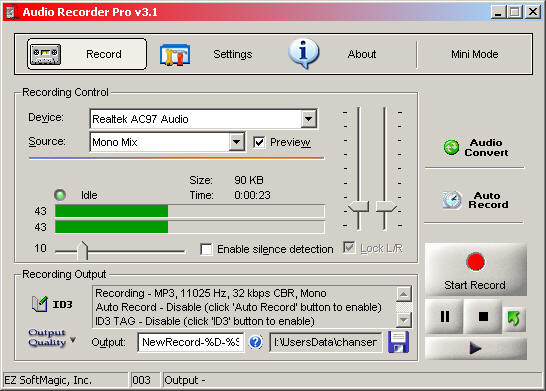
This program has a simple interface, costs only $29.95, and will produce MP3, WAV, and OGG files. It can record from any audio source that your computer has, including the following:
- Telephone Modem
- Microphone Jack
- Aux In jack
- Line In jack
- Wave generator
- CD audio
- DVD video
- Television card (if you have an ATI All-InWonder Radeon TV Tuner video card, for instance)
- Internet Radio
- Real Audio (RM files)
- Microsoft Media Player or Real Media Player web listening.
The program also has some other very handy features that we are sure you will like:
- Runs in the system tray so it is always ready to record at a moment's notice if you are using the telephone, for instance.
- Has a "Mini mode", so that it uses a minimum amount of screen space when active.
- Has an "Auto Record" mode that acts like a "vox", whereby silence is removed from the recording to reduce file size. You can set the audio threshold that will trigger resumption of recording. This allows you to automatically record a whole day's worth of phone calls with a very small file size.
- Records in several formats, including MP3, WAV, and OGG.
- Converts between all the different audio formats it supports. This can be very useful if you want to compress an audio file for internet downloading while minimizing the loss of quality inherent in the conversion process.
You will need to buy and install program. It has a registration key that allows you to try it for free before you buy it. Old registration numbers work with later versions of the program as well. VERY GOOD!
3. One- and Two-Party Telephone Recording Law
Laws relating to the permissibility of telephone recording vary from state to state. If you are calling someone within your own state, the law of your state prevails. When you call someone in another state, federal law prevails. Laws on telephone recording are classified using one of two names as follows:
- Two-party state: both parties must be informed of the existence of recording and give their explicit consent.
- One-party state: only one party to the two-way conversation needs to be aware that recording is being done and needs to give his or her consent.
| WARNING: In One-Party states, it is considered a crime to record a telephone conversation if the other party is not informed in advance and does not explicitly consent to the recording. It is therefore very important that you know the law BEFORE you attempt to record, and especially before you attempt to get your tape recordings admitted into evidence in a legal proceeding. |
Below is a listing of the classification of telephone recording laws, by state. Because these laws change frequently, you might want to double-check yourself. If you find error in the table below or would like to add "Applicable Statutes" that you have verified yourself, please send us an email revealing the results of your research so we can add it to the table:
| State | Type | Applicable Statute(s) |
| Alabama | One Party | |
| Alaska | One Party | |
| Arizona | One Party | |
| Arkansas | One Party | |
| California | Two Party | |
| Colorado | One Party | |
| Connecticut | Two Party | |
| Delaware | Two Party | |
| District of Columbia | One Party | |
| Florida | Two Party | |
| Georgia | One Party | |
| Hawaii | One Party | |
| Idaho | One Party | |
| Illinois | One Party | |
| Indiana | One Party | |
| Iowa | One Party | |
| Kansas | One Party | |
| Kentucky | One Party | |
| Louisiana | One Party | |
| Maine | One Party | |
| Massachusetts | Two Party | |
| Maryland | Two Party | |
| Michigan | One Party | |
| Minnesota | One Party | |
| Mississippi | One Party | |
| Missouri | One Party | |
| Montana | Two Party | |
| Nebraska | One Party | |
| Nevada | One Party | |
| New Hampshire | Two Party | |
| New Jersey | One Party | |
| New Mexico | One Party | |
| New York | One Party | |
| North Carolina | One Party | |
| Oklahoma | One Party | |
| Oregon | One Party | |
| Ohio | One Party | |
| Pennsylvania | Two Party | |
| Rhode Island | One Party | |
| South Carolina | One Party | |
| South Dakota | One Party | |
| Tennessee | One Party | |
| Texas | One Party | |
| Utah | One Party | |
| Vermont | One Party | |
| Virginia | One Party | |
| West Virginia | One Party | |
| Washington | Two Party | |
| Wisconsin | One Party | |
| Wyoming | One Party |
Below is a helpful link that goes further into state law on telephone recording:
4. Telephone Recording Setup Procedure
Once you have purchased the Radio Shack Recorder Control and the Audio Recorder Pro software, you are ready to do your system setup. Below is the step-by-step procedure:
- Buy and install the Audio Recorder Pro software
- Connect the Radio Shack Recorder Control in series with your telephone and connect the audio connector to the Microphone jack input on your computer.
- Put the switch on the Radio Shack Recorder Control in the "Record Position"
- Start up and configure the Audio Recorder Pro
software.
- Select the "Stereo Mixer" or "Microphone" as the "Source" for audio input.
- Check the "Preview" check box
- Select "MP3" for the "Format" control.
- Configure the destination folder so that the program saves to the location you want.
- Pick up your phone and use the "Recording Control" to adjust the input level so the "Status" indicator bars to not go in the red too often but are as high as you can make them. WARNING: If you set the record level too high, the audio will distort.
- Click the "Start Record" button on the program and talk on the phone. Call someone and try it out.
- Click the stop button. The program will ask you if you want to Play the recording.
- Play the recording, and the Microsoft Media Player will start and play the MP3 recording you just made. Ensure the quality is good and the volume level is high. If not, go back and readjust the "Recording Control" to maximize the volume.
- Put a shortcut icon for the Audio Recorder Pro program on your Windows Start bar, so that you can start the program quickly if someone calls by simply clicking on the icon.
- You are now ready to quickly respond to any call and record
it as follows:
- Click on the Audio Recorder Pro on your start bar.
- Double-check that the "Source" is still set to the "Stereo Mixer" or "Microphone"
- Click on the "Start Record Button"
5. Dedicated Telephone Recording Equipment
If you do not have a computer, or do not want to buy one or learn how to use it, there are a number of products dedicated exclusively to telephone recording. Below is just a short list of products we found, and there are many more if you search the internet:
- You can use a regular cassette recorder with an audio input jack along with the Radio Shack Recorder Control
- 5-Hour Phone Recorder-by Micro Tech
- 8-Hour Phone Recorder-by Micro Tech
- 10-Hour Phone Recorder-by Micro Tech
- Tel-Logger 10 Telephone Recorder
- ATR-12: 12-hour Telephone Recorder
- TR-3000 Telephone Recorder-Sneaky Bastards
- Telephone Information Recorder-Sneaky Bastards